

Digital trend and Industry 4.0 movement is bringing a huge opportunity for PLM software vendors. A huge focus is given to PLM in the last 5 years in manufacturing organizations to implement modules in Design, configuration, change, manufacturing, service, and supply chain departments. Though there is a huge opportunity lies ahead, there are major roadblocks to implement the solutions in all industries. We will be discussing the obstacles and some of the solutions to overcome them in this article.
Below are a few of the top hurdles industries are facing for implementation,
1. Integration
2. New data models
3. Foundation data
4. Process mapping
5. OOTB vs Customization
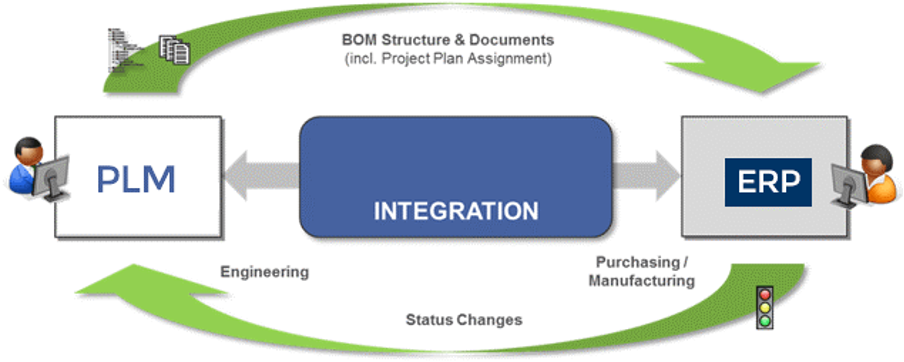
PLM owns the entire product, process data, and demands transferring to other enterprise systems. Generally, BoM’s, process plans, work instructions, and CAD are transferred to other systems viz. (ERP, MES, BIM, CMS, QMS, CAD, CAE, CAM, IoT, AR, Mock-up, etc.). Interfaces are bridged by third-party applications such as (ESI/ERP connectors, TIBCO connectors, etc.). This is a complex process, and all industries face major problems whilst transferring data. Siemens enabled Closed-loop manufacturing (CLM) and closed-loop Quality (CLQ) by providing out of the box integration features within their PLM, MES, and QMS systems. In recent days, these interface issues are being addressed by partnering PLM vendors and ERP, MES vendors. A partnership between SAP & Siemens PLM, PTC & Rockwell is the best example.
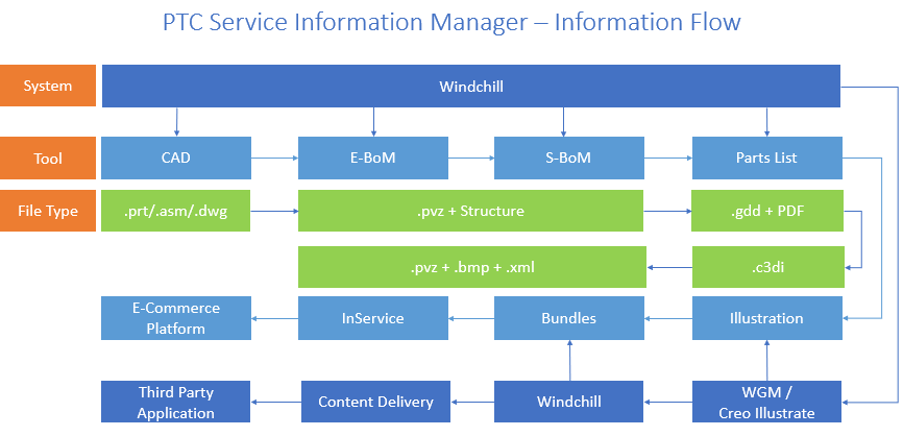
CAD is the foundation of the majority of the PLM systems. Traditionally PLM started as a CAD data & engineering bill of material management tool. The need for utilizing the CAD by downstream departments is growing and it is enabled by lightweight CAD Models. All the major PLM vendors have their own lightweight CAD system (PTC-Creo View, Siemens-JT, Dassault-eDrawing). Lightweight CAD models are used for visualization, Illustrations, documentation, and manufacturing simulations, and these activities are performed outside of a native CAD system. As an example, every OEM should create an illustrated parts catalog (IPC) for their product as part of entry into service requirements. Illustrations are performed by external software (Creo Illustrate, Rapid Author, etc.), and connecting with native CAD is a challenging activity. In the above picture, we can see Native CAD is transformed into 4 different file types to reach its final format. This is applicable to most of the downstream consumption processes. Due to this, the changing data model content becomes unstable and change management also becomes unstable. All the PLM vendors are working to resolve these issues and we can see further improvements in the coming years.

Successful implementation of any tool depends upon the availability and quality of foundation data. As PLM started as a CAD Data management tool, the focus was given to CAD more than any other processes. Finding a source for any object is difficult and still lies within the human mind. Mapping all the knowledge regarding product, process and performance is still in the early stages and takes a few more years to mature. Due to the unorganized data structure, implementing downstream applications are difficult and a huge amount of time needs to spend to clean up the data. This is one of the major challenges for successful PLM implementation.
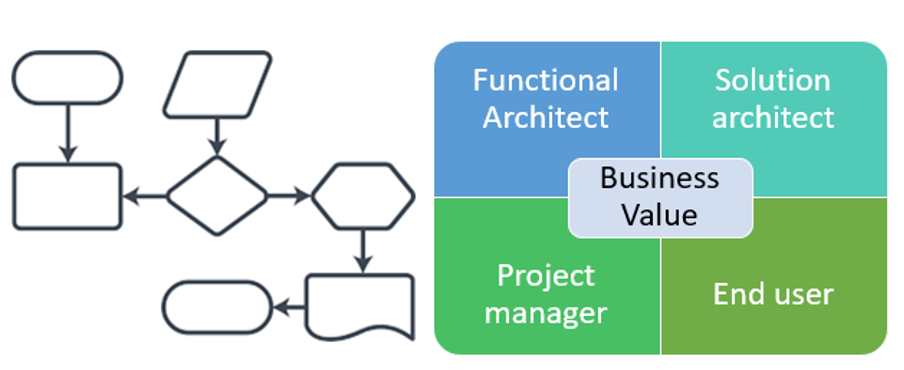
PLM applications traverse through multiple departments and processes. Successful implementation depends on efficient process mapping and stakeholder identification. One of the successful ways to implement is, running the proof of concept and pilot phase. After completing the pilot phase, we should be able to define the process 98%, so that there will be minimum hurdles in the full-scale implementation. Define a structured approach by having a project manager, functional consultant, and solution architect, and end-users. This will make sure that all the stakeholders are aligned, and maximum business value is earned.
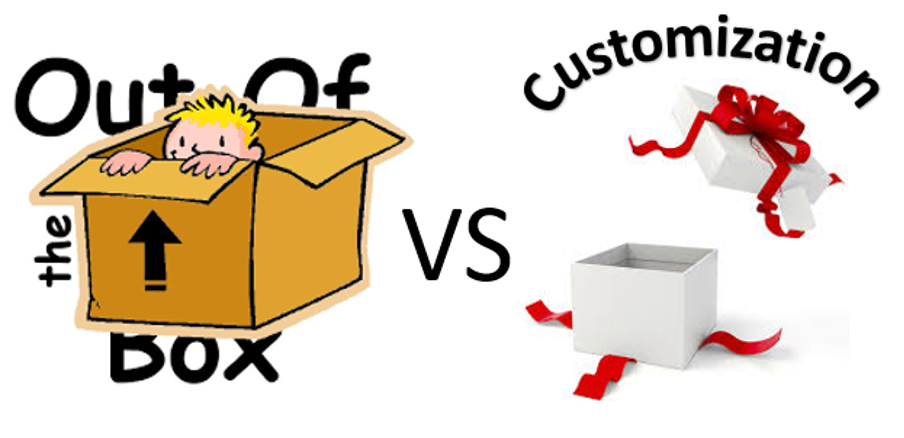
OOTB vs customization is a longstanding discussion taking place for most of the PLM implementation projects. Both approaches have their own pros and cons. Every company operates differently and it’s not always possible to map the processes with OOTB configurations. When processes deviate from the available configurations, we may have to think about customization. The major challenge we face with customization is, when the software upgrade happens, always there will be issues with the customization. We can solve this issue in two ways, one is accepting the OOTB configuration and manage the deviation process outside of the system. If the business process is critical and error-prone, customization is essential. While making customization, it’s always advisable to consider future upgrades and possible future enhancements.